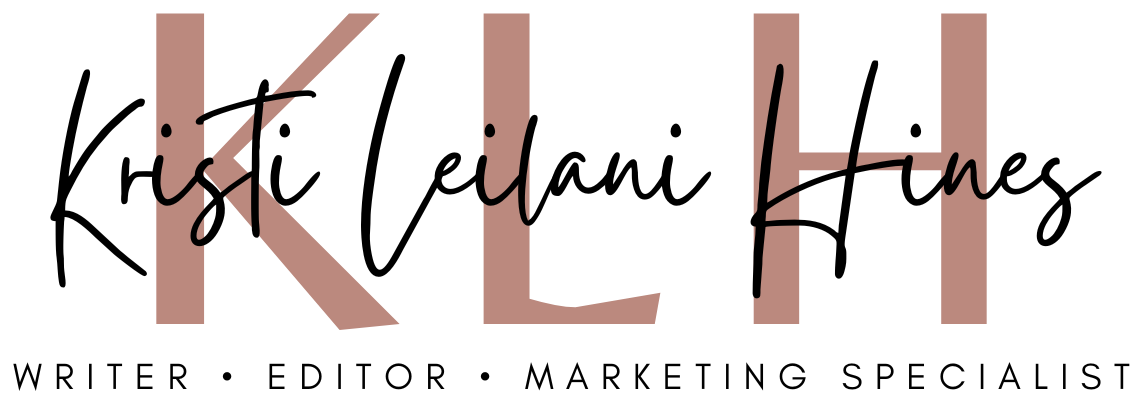Are you searching for new tools to improve your content marketing? The right apps and software can help you research, create, edit, and promote your content. In this post, you’ll find over 75 of the best content marketing tools for each stage of the content marketing process.
Editorial Calendars
- Airtable – The best content calendars don’t just help everyone keep track of their deadlines; they streamline the entire content creation process.
- Asana – Nail your timing by viewing work on a calendar. Easily spot holes and overlaps in your schedule and quickly make adjustments.
- ContentCal – ContentCal is a content marketing planning tool that puts everything in one place. So you can make creating, scheduling, and posting an easier ride for the entire team.
- CoSchedule – Take control of your process. See all of your projects together. Show your progress.
- Hive – Using our tools you’ll be able to break your marketing plan down into its component parts, assign them specific categories and sort those categories by status so you know exactly what is ready to be rolled out and what you might need a little more time to develop.
- Lumeer – Brainstorm ideas on the content, build individual issues or releases, compare content variants, categorize items, control the approval chain and plan subsequent marketing actions.
- Monday – Easily plan your clients’ social media posts at all stages.
- Todoist – Display your scheduled tasks inside your calendar of choice.
- Trello – With the Calendar view, you can see a birds-eye view of your month at a quick glance— all while maintaining the ability to hone in on specific day-to-day details of what needs to be done.
- Wrike – Plan your content, create a new workflow, and track items from the first draft to publishing.
Content Idea Generators
- Blog Ideas Generator – HubSpot’s free Blog Ideas Generator tool gives you a year’s worth of blog post ideas in a matter of seconds
- Blog Idea Generator – We take your keyword and analyze the current top-performing content in Google. We then take that data and plug it into GPT-3 to deliver unique ideas.
- Blog Post Idea Generator – Not sure what to write about? Need some good ideas for blog content? The WebFX Blog Post Idea Generator can help! Just enter your topic, and we’ll do the work.
- Idea Generator – Portent’s Content Idea Generator lets you create catchy titles for your next blog post, podcast, or video.
Trending Topic Tools
Discover additional tools for trending topics.
- AllTop – AllTop aggregates all of the top news and information in real time.
- Exploding Topics – We surface rapidly growing topics before they take off.
- Feedly – Keep up with the topics and trends you care about, without the overwhelm.
- Google Trends – Explore what the world is searching.
- Help a Reporter – HARO connects journalists seeking expertise to include in their content with sources who have that expertise.
- Muck Rack Trends – Discover news trends from around the world.
- Taboola Trends – Predict your title success.
Content Research Tools
- BuzzSumo – Research the most popular content on social media by topic.
- Semrush – Research the most popular content and keywords on Google.
- Visualping.io – Visualping is a simple service for monitoring websites for changes. You’ll receive an email notification when it detects any change in content, perfect for monitoring changes on your competitor’s website or blog.
Information Sources
- BuiltWith – Build lists of websites from our database of 52,457+ web technologies and over 673 million websites showing which sites use shopping carts, analytics, hosting and many more. Filter by location, traffic, vertical and more.
- Gallup Public Opinion Polls – Gallup polls aim to represent the opinions of a sample of people representing the same opinions that would be obtained if it were possible to interview everyone in a given country.
- Google Scholar – From one place, you can search across many disciplines and sources: articles, theses, books, abstracts and court opinions, from academic publishers, professional societies, online repositories, universities and other web sites.
- Marketing Charts – MarketingCharts is first and foremost a hub of marketing data, graphics, and analyses.
- Microsoft Academic – Similarly, Microsoft Academic knows journal titles, conference names, and many research topics.
- NBER – The NBER conducts and disseminates independent, cutting-edge, non-partisan research that advances economic knowledge and informs policy makers and the business community.
- Pew Research Center – We conduct public opinion polling, demographic research, content analysis and other data-driven social science research.
- Project Gutenberg – Over 60,000 free ebooks and books in the public domain.
- RAND – RAND disseminates the results of our work as broadly as possible to benefit the public good.
- Refseek – Academic search engine for students and researchers. Locates relevant academic search results from web pages, books, encyclopedias, and journals.
- ResearchGate – Access 130+ million publications and connect with 20+ million researchers. Join for free and gain visibility by uploading your research.
- Science.gov – Science.gov searches over 60 databases and over 2,200 scientific websites to provide users with access to more than 200 million pages of authoritative federal science information including research and development results.
- SimilarWeb – Our online traffic data enables us to deliver an unbiased, objective view of real-world web and app performance.
- Statista – Insights and facts across 170 industries and 150+ countries.
- United States Census Bureau – Provides statistics for all states and counties, and for cities and towns with a population of 5,000 or more.
Content Development Tools
- Adobe Spark – Create and edit videos for free using Adobe Spark’s online video maker. Instantly edit and publish videos to share for any digital destination.
- Animoto – Create and share videos with our easy drag and drop video maker. No experience necessary.
- Beautiful.ai – This is Beautiful.ai. It’s an expert deck designer, so you don’t have to be. Make your business look brilliant, keep your team forever on brand, and save hours on pitches you’re actually proud of.
- Canva – Create stunning visuals for your blog content, video thumbnails, and social promotion.
- Google Docs – With Google Docs, you can write, edit, and collaborate wherever you are. For Free.
- Google Forms – Plan your next camping trip, manage event registrations, whip up a quick poll, collect email addresses for a newsletter, create a pop quiz, and much more.
- Google Sheets – Google Sheets makes your data pop with colorful charts and graphs. Built-in formulas, pivot tables and conditional formatting options save time and simplify common spreadsheet tasks.
- Picmonkey – Create beautiful photos, logos, social media graphics, and facebook covers with PicMonkey’s easy yet powerful photo editing and graphic design software.
- Piktochart – Piktochart is an infographic maker that helps you to design high quality creative infographics in minutes.
- Powtoon – Powtoon is the visual communication platform that gives you the freedom to create professional and fully customized videos your audience will love.
- Venngage – Join over 5 Million professionals who consider Venngage the infographic maker of choice. Pick from 10000+ professional templates made for businesses.
Stock Photos and Videos
- Adobe Stock – Search Adobe Stock for millions of royalty-free stock images, photos, graphics, vectors, video footage, illustrations, templates, 3d assets, and editorial assets.
- DepositPhotos – Download stock photos for commercial use. Pictures, videos, music for every topic.
- Envato Elements – Unlimited downloads of 55+ million creative assets (audio, video, photos, templates, etc.) with subscription.
- Pixabay – Over 2.3 million+ high quality stock images, videos and music shared by our talented community.
- Shutterstock – Shutterstock offers the best quality, royalty free stock images, photos, vectors, illustrations, footage, video, and music for nearly any application.
- Unsplash – Beautiful, free images and photos that you can download and use for any project. Better than any royalty free or stock photos.
Content Editing Tools
- Grammarly – AI editor makes sure everything you type is effective and mistake‑free.
- Hemingway App – The app makes your writing bold and clear.
- ProWritingAid – A grammar checker, style editor, and writing mentor in one package.
Content Promotion Tools
- MeetEdgar – Edgar automatically pulls posts from your content library to keep your social fresh every day, on repeat.
- Sendible – Collaborate with your clients and teams to plan, post, and measure the success of content on every platform.
Content Marketing Platforms
- ClearVoice – With ClearVoice, you can entrust your content creation to networked teams of freelancers managed by producers dedicated to your brand.
- Contentful – Accelerate building digital experiences with a content platform that delivers at enterprise scale.
- Contently – Our content marketing platform gives brands the tech, talent, and strategic insights they need to create content that delights their audience and drives results.
- DivvyHQ – Automate and simplify your content planning and workflow with Divvy.
- GatherContent – GatherContent is a Content Operations Platform, helping thousands of organisations around the world to create quality content, in less time, and at scale.
- Kapost – Plan, produce, distribute, and analyze your marketing content —all in one place.
- Newscred – Supercharge your team’s ability to plan, execute, and manage exceptional campaigns and content, and elevate the performance of marketing with marketing management software and content marketing services.
- Seismic – Align strategy to content and campaigns that truly integrate marketing and sales.
- Skyword – Make your story a winning one with our suite of content marketing software, global talent network, and content expertise.
Content Publishing Platforms
- LinkedIn Publishing – The LinkedIn Publishing Platform allows members and admins (super admins or content admins) of a LinkedIn Page to write, edit, and share articles on LinkedIn
- Medium – Medium is an open platform where readers find dynamic thinking, and where expert and undiscovered voices can share their writing on any topic.
- Quora Spaces – A feature that allows people to curate collections and form communities around shared interests and tastes.
- Substack – Substack makes it simple for a writer to start an email newsletter that makes money from subscriptions.
- Vocal – Vocal is an all-in-one platform where you can share your stories, build an audience, and earn money.
- WordPress – Create a free website or build a blog with ease on WordPress.com. Dozens of free, customizable, mobile- ready designs and themes. Free hosting and support.
Bonus Checklists, Examples, and Templates
- Blog Post Templates
- Content Strategy Templates
- Creative Brief Templates
- Editorial Calendar Templates
- Editorial Guidelines & Examples
- Technical SEO Audit Checklists