Are you looking for a new web hosting service for your WordPress website? Most businesses depend on their website’s uptime and performance to capture leads and make online sales. Therefore, choosing the best WordPress hosting service can have a direct impact on your bottom line in more ways than you may realize.
In this post, I will explain the following in as much detail needed to help you make the best choice. You’ll find out:
- The common types of web hosting for WordPress websites.
- The benefits of managed WordPress hosting.
- Why you need to have a reliable web hosting service.
- How to test your website performance with your current web host.
- How to migrate your website to a new hosting service.
- How to choose the best managed WordPress hosting services based on price vs. features.
Disclosure: This post may contain affiliate links, meaning I get a small commission from the vendor if you make a purchase (at no additional cost to you).
Skip to the list of 22 managed WordPress hosting services.
5 Types of Web Hosting Services
When it comes to hosting a WordPress website, you may choose from the following types of WordPress hosting.
- Shared Hosting – Your website is hosted on a server with other websites.
- Virtual Private Server Hosting/VPS Hosting – Your website is hosted in a virtual dedicated server environment on a server with other virtual dedicated server environments. Each environment has its own dedicated CPU, RAM, and other resources that are only available to one website.
- Cloud Hosting – Your website is hosted on the cloud, depending on the resources of several servers.
- Dedicated Server Hosting – Your website is hosted on a dedicated, physical server that isn’t shared with anyone else’s website.
- Managed Hosting – Your website is hosted on a shared, VPS, cloud, or dedicated server. All of the technical aspects of your website are managed by the hosting company, including performance, security, and uptime.
The price difference between the types of hosting services vary greatly. Shared hosting will typically be the least expensive option, while dedicated server hosting will be the most expensive. Managed hosting falls somewhere in the middle, depending on the web hosting company you select.
Skip to the list of 22 managed WordPress hosting services.
5 Reasons to Choose Managed WordPress Hosting
As a business owner, you don’t need to add the technical management of a WordPress website to your list of responsibilities. Managed WordPress hosting services typically handle the following tasks to keep your website up and running.
- Install regular updates to your WordPress software, theme frameworks, and plugins. These updates may result in performance boosters or may break a portion of your WordPress website’s functionality.
- Scan your WordPress website for security vulnerabilities and malware.
- Create daily backups in case you need to restore your website to a previous version.
- Monitor your WordPress website’s uptime.
- Test your WordPress website’s speed and performance, then making server-based changes for improvements.
If your business relies on your website’s uptime, then your business should rely on a managed WordPress hosting service. They will handle the technical side so you can be confident that your website is performing at its best.
Skip to the list of 22 managed WordPress hosting services.
Why You Need Reliable Web Hosting
Speed, performance, and uptime matter to your two most important website audiences – people and search engines. Let’s start with how these three things affect the people that visit your website.
- If your pages take more than three seconds to load, you could lose 53% of your visits.
- 50% of people expect web pages to load within two seconds.
- Waiting for pages to load is the thing that 46% of people dislike most about mobile web browsing.
- The probability of bounce increases with load time. At three seconds of load time, bounce probability increases by 30%. At five seconds of load time, bounce probability increases by 90%. At ten seconds of load time, bounce probability increases by 123%.
Google recommends that the average time to load the first byte should be under 1.3 seconds and that web pages should load in under three seconds for the best user experience. To ensure optimal performance, pages should be under 500 KB and send fewer than 50 requests.
Pingdom’s website speed testing tools found the average time to load a web page in 3.21 seconds. While this sounds fast enough, the Akamai Online Retail Performance Report stated that “A 100-millisecond delay in website load time can hurt conversion rates by 7 percent.”
Neil Patel put slow page loading times into perspective. He noted that an ecommerce business that makes $100,000 a day could lose $2.5 million in revenue if their web pages load a second slower. As you can see, your website’s speed and performance play a major role in how many visitors stay on your website and convert into customers.
Speed and performance are important to Google too. Google’s algorithm is focused on bringing the most relevant content and high-quality user experience to its search engine users. To ensure the best search results, Google performed hundreds of thousands of search quality tests, side-by-side experiments, and live traffic experiments.
Google also offers web developers free tools and resources to make the web faster. This is where you will find their PageSpeed Insights tool, which measures your website’s mobile and desktop performance.
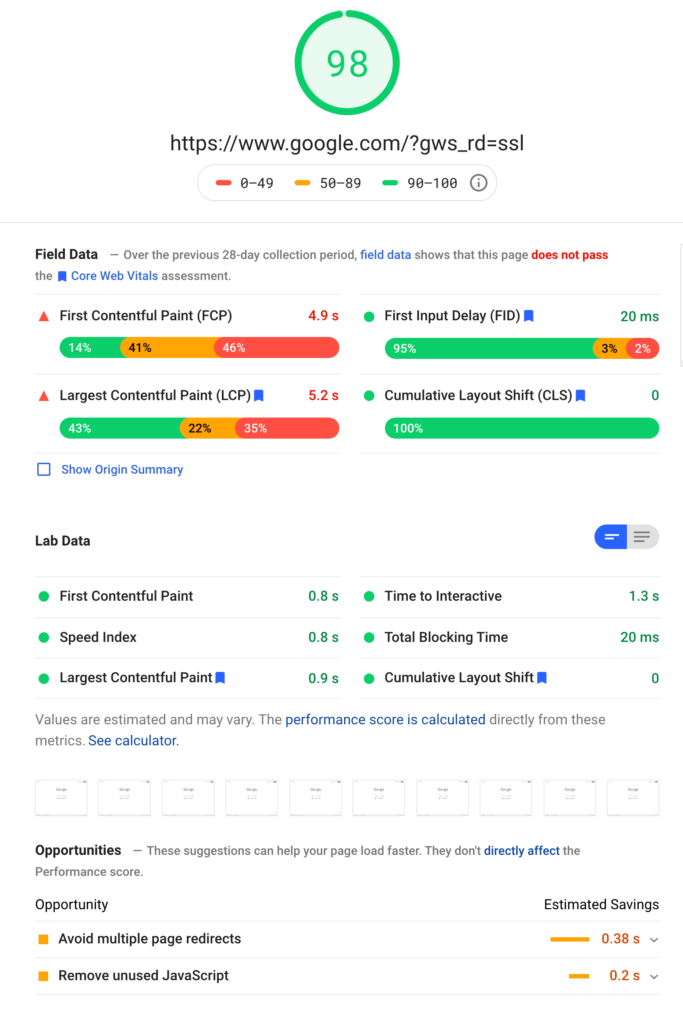
Inside of Google Analytics, you will find Site Speed reports that give you the average speed at which your web pages are loading. You can dive deeper into your Page Timings to see which pages are loading best to worst.
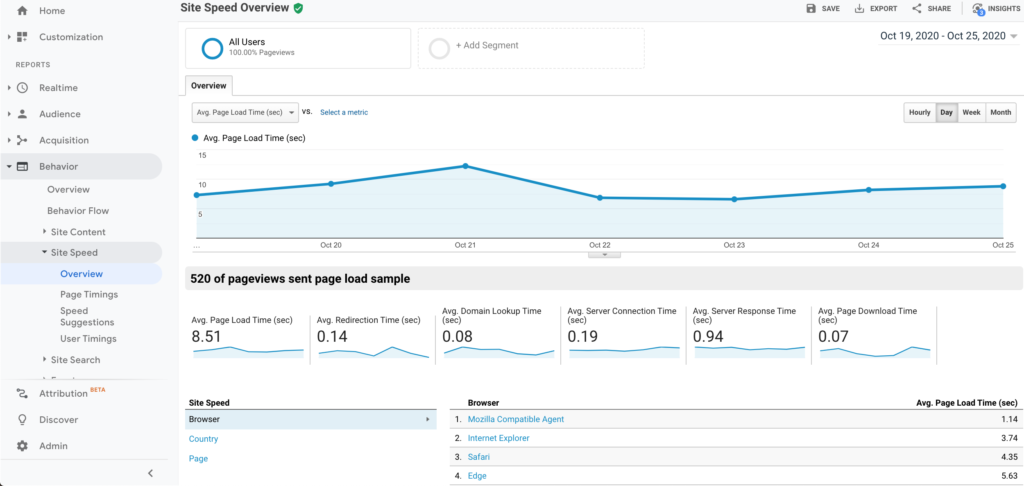
Based on the studies, tools, and resources provided, it’s safe to say that Google cares about speed and performance. Especially since they applied the official “Speed Update” to mobile rankings, ensuring that mobile search users found fast loading websites in results.
Of course, speed and performance mean nothing if your website’s uptime is intermittent at best. This could cause you to miss out on visits from people and search engine crawlers! Hence why reliability and uptime will always play a role in your website’s performance and conversions.
Skip to the list of 22 managed WordPress hosting services.
Comparing Your Website with Common Website Performance Benchmarks
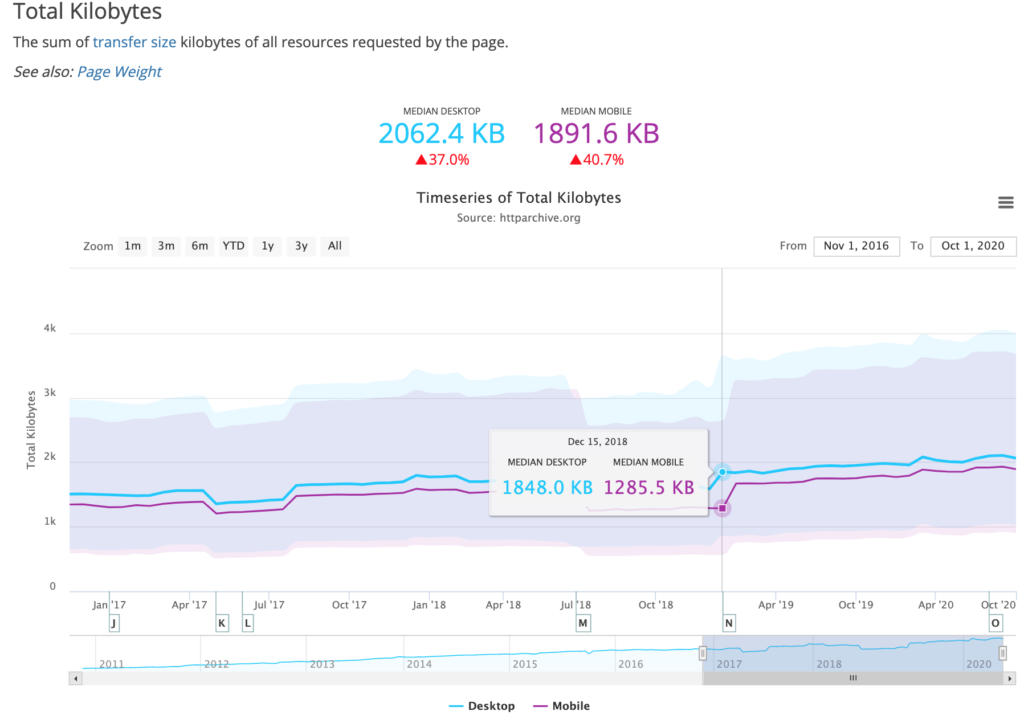
According to HTTP Archive’s State of the Web:
- The average size of mobile web pages is currently 1791.9 KB, three times as high as the page size recommended by Google (500 KB).
- The average number of requests for mobile web pages is currently 69, also above the 50 or fewer requests recommendation made by Google for optimal performance.
- The average number of image bytes on mobile web pages is currently 879.5 KB and the average number of image requests on mobile web pages is currently 27.
- The average time until the primary content of a mobile web page loaded on the screen is currently 5.9 seconds. Google predicts the probability of a bounce will increase by 106% with this load time.
- The average time until all content of a mobile web page has loaded is currently 19.5 seconds. Google predicts the probability of a bounce will increase by 123% with load times up to 10 seconds.
We may strive for faster web pages. But the fact of the matter is most web pages have too much content. Or more than is recommended for the best page load times and best performance. Even Google’s own sites have optimization issues to work on, according to their own PageSpeed Insights tool.
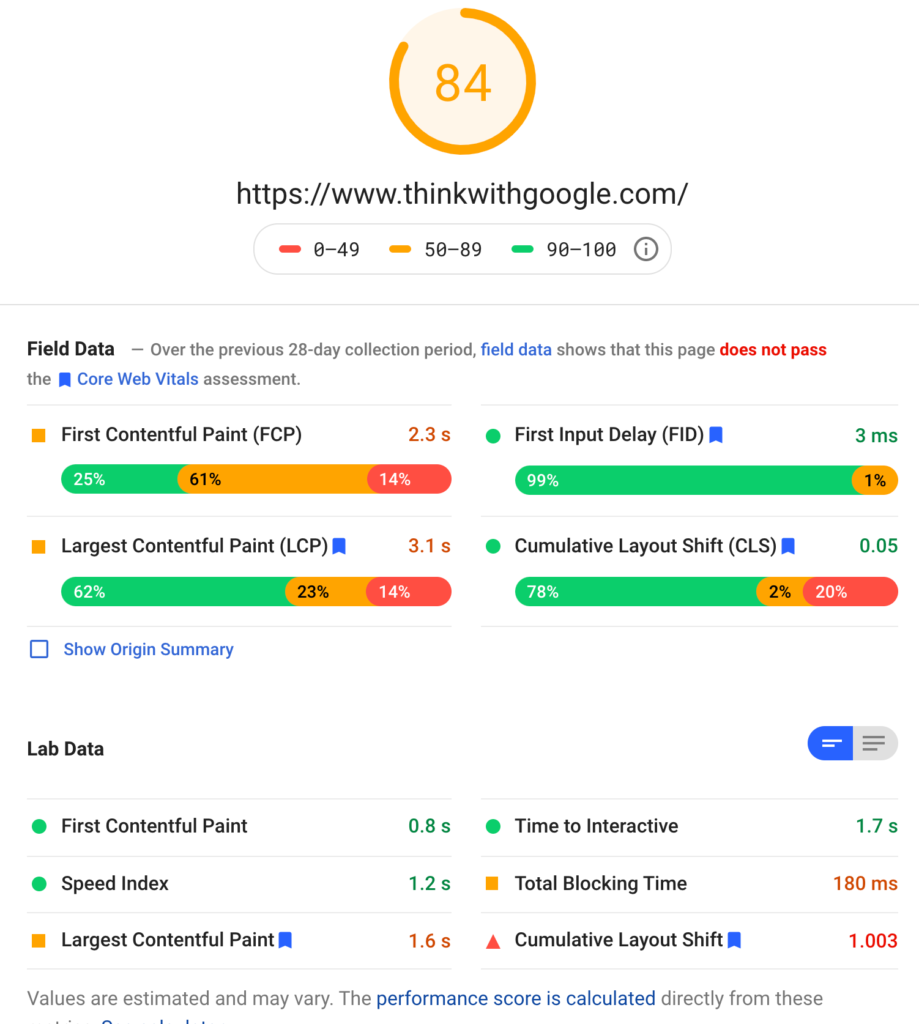
Skip to the list of 22 managed WordPress hosting services.
Factors That Impact Website Performance
Businesses in a wide variety of industries depend on images to sell their products and services. Online retailers, photographers, designers, make up artists, real estate professionals, architects, models, bakers, and so many others rely on having a website that can load high-quality photos and images quickly.
Besides images, the next thing that tends to slow WordPress websites down is plugins. It’s easy to get carried away when installing plugins, as they add can add so much powerful functionality to your website.
How many plugins should you have on your WordPress website? How many WordPress plugins are too many? Experts in the WordPress community agree that it’s not the number of plugins that count, but the plugins that you choose.
- Pressable says plugins are fine as long as they are good ones. Choose plugins from the WordPress repository, review the plugin’s history, and use plugintests.com to learn more about a plugin’s safety.
- WP Engine maintains it’s not the number of plugins, but the quality of the plugins you have installed.
- WPBeginner estimates businesses have an average of 20 – 30 plugins, but can easily go over 50. They then list out their own WordPress websites and the number of plugins for each, which range from 17 to 68.
- WPMU DEV tends to side with quality over quantity, saying that poorly coded plugins were the problem. They also found a website with a whopping 637 WordPress plugins that worked just fine!
One way to improve website performance is with a content delivery network (CDN). The idea behind the CDN is to take your content, cache it on proxy servers across the globe, and deliver it faster to website visitors. It also protects your website from going down when there is a bandwidth surge (when one or more of your pages is getting hit with a lot of traffic).
Cloudflare CDN helps hosts to quickly load around any location across the world. This means that even if your site is hosted in the US, your site can quickly be accessed by visitors outside the US or North America. Cloudflare CDN comes packed with heaps of performance enhancing features to ensure your site loads relatively faster globally or any location outside of your hosting provider’s server locations.
Skip to the list of 22 managed WordPress hosting services.
Website Performance and Site Speed Tests
If you want to test your current web hosting service, try WPPerformanceTester plugin. This plugin was built to test your WordPress website’s server performance by making it perform the following PHP, MySql and running $wpdb operations, tests, and queries.
- 100,000 math function tests
- 100,000 string manipulation tests
- 1,000,000 loop iterations
- 1,000,000 conditional logic checks
- Basic MySQL functions and 1,000,000 ENCODE() iterations
- 250 insert, select, update and delete operations through \$wpdb
Once you have ran your test with this plugin, it will compare your website’s performance to industry benchmarks.
Another way to monitor your web hosting performance is with Pingdom. This monitoring service will alert you if your website goes down and give you insights into your website’s page speed, number of requests, and page sizes.
22 of the Best WordPress Hosting Services
Last, but not least, is the most important question that comes to mind with any business service. How much will web hosting company charge for managed WordPress hosting and what will they offer? The following are 22 of the best WordPress hosting services along with their top features and pricing.
#1 – SiteGround – Managed WordPress hosting plans start at $14.99 – $39.99 per month. Select plans include unlimited websites, free SSL, free CDN, migration, and free email. WordPress.org recommended.
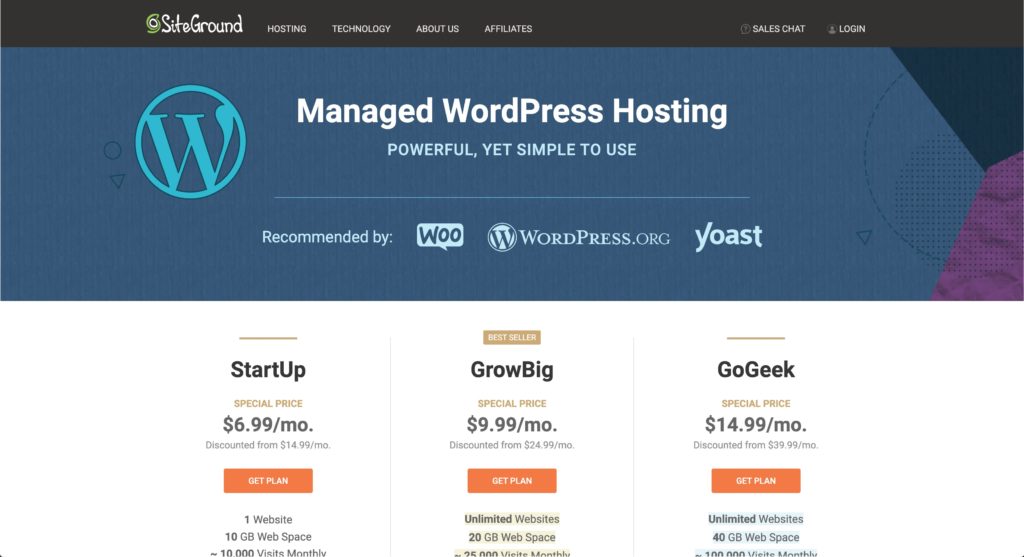
#2 – DreamHost – DreamPress plans start at $16.95 – $71.95 per month. Select plans include free SSL, free CDN, free migration, and daily backups for one WordPress website. WordPress.org recommended. PCMag named them one of the best WordPress web hosting solutions for VPS-based hosting.
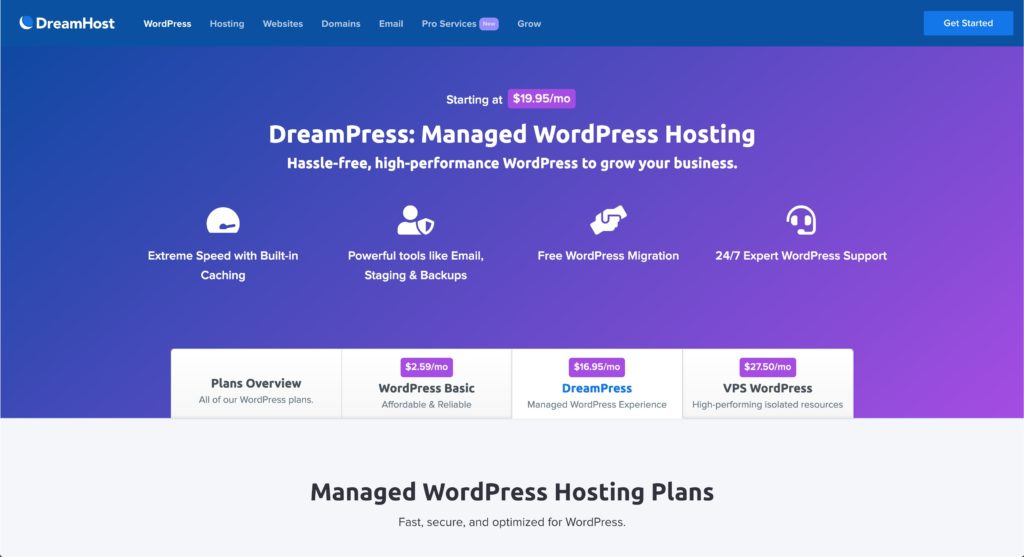
#3 – Bluehost – WP Pro plans start at $29.99 – $59.99 per month for unlimited websites, unlimited domains, unlimited storage, and no traffic limits. Select plans also include free SSL, free CDN, over 100 free WordPress themes, and daily backups. WordPress.org recommended.

#4 – Hostwinds – WordPress hosting plans start at $3.29 – $5.17 per month. Select plans include unlimited websites, unlimited bandwidth, unlimited storage, free SSL, free dedicated IP address, and unlimited email addresses. PCMag named them one of the best WordPress web hosting solutions for unlimited storage.

#5 – FatCow – WordPress hosting plans start at $3.95 – $6.95 per month. Select plans include SiteLock security, unlimited emails, and malware protection. PCMag named them one of the best WordPress web hosting solutions for excellent customer support.
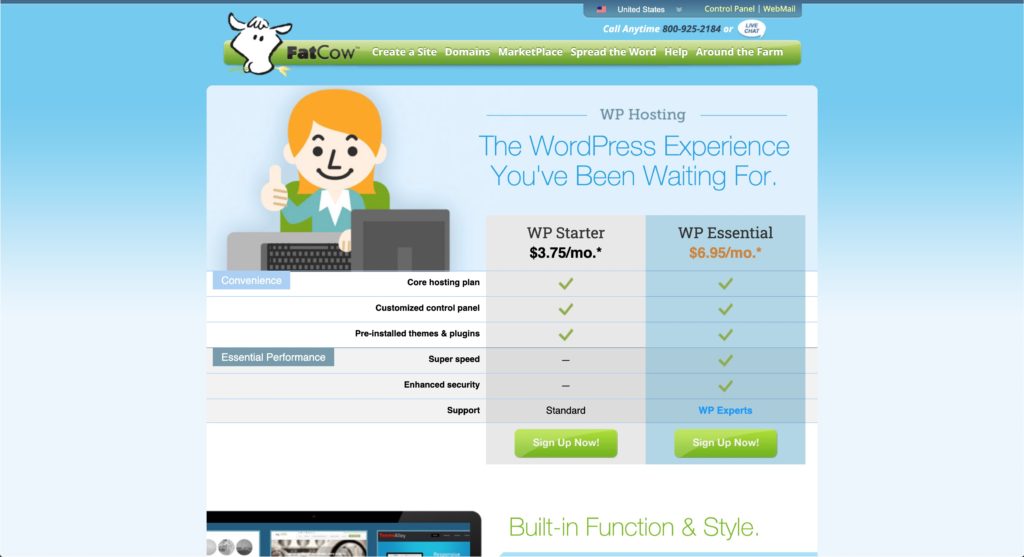
#6 – HostGator – WordPress hosting plans start at $5.95 – $9.95 per month. Select plans include up to three WordPress websites with 500k visitors per month, free SSL, free migrations, 24/7/365 support, and automated backups. PCMag named them one of the best WordPress web hosting solutions for unlimited email.

#7 – Accuweb Hosting – Fully managed WordPress hosting plans start at $3.49 – $9.99 per month. Select plans include unlimited websites with up to 200k visitors, free SSL, free migration, and all WordPress plugins supported. PCMag named them one of the best WordPress web hosting solutions for unlimited WordPress websites.

#8 – A2 Hosting – Managed WordPress hosting plans start at $11.99 – $36.99 per month. Select plans include unlimited websites, free SSL, free Jetpack, and free migrations. PCMag named them one of the best WordPress web hosting solutions for site migrations.

#9 – LiquidWeb – Nexcess plans start at $19 – $999 per month. Select plans include up to 250 WordPress websites without traffic limits, SSL, daily backups, and iThemes Pro. PCMag named them one of the best WordPress web hosting solutions for unlimited monthly data transfers.

#10 – WP Engine – Managed WordPress hosting start at $22 – $217+ per month. Select plans include up to 30 WordPress websites with up to 400k visitors per month, CDN, SSL, and 35+ premium WordPress themes from StudioPress. PCMag named them one of the best WordPress web hosting solutions for custom hosting plans.

#11 – Hostinger – WordPress hosting plans start at $1.99 – $11.59 per month. Select plans include up to 300 WordPress websites, free SSL, Jetpack personal, Cloudflare, 24/7/365 support, and daily backups.
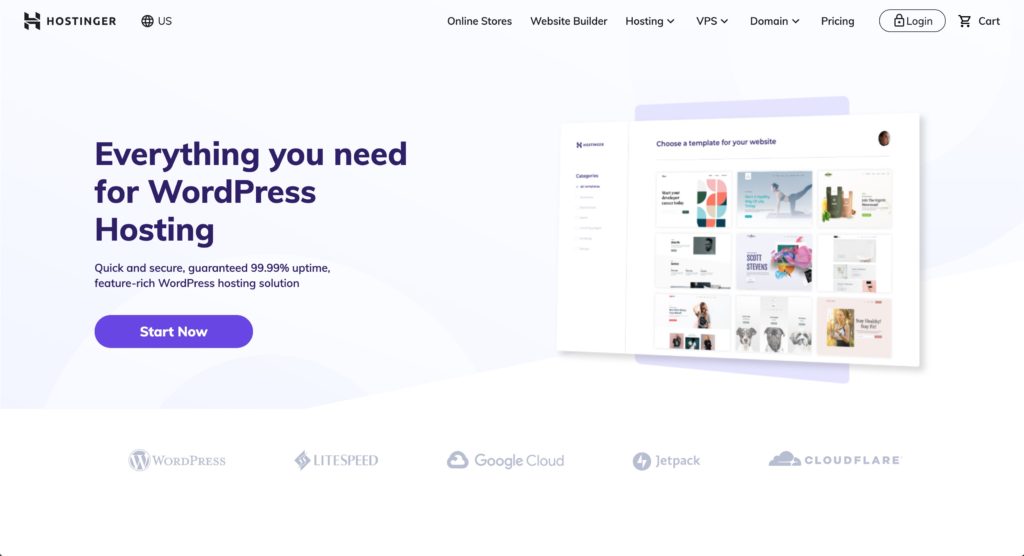
#12 – GreenGeeks – WordPress hosting plans start at $2.95 – $11.95 per month. Select plans include unlimited WordPress websites, free SSL, free CDN, nightly backups, unlimited email accounts, and free dedicated IP addresses.
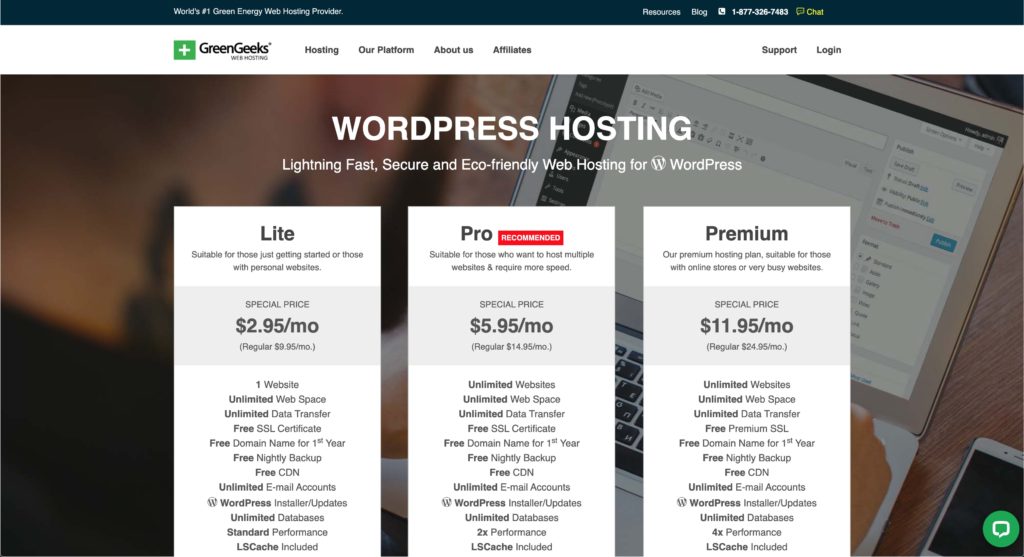
#13 – Domain.com – WordPress hosting plans start at $3.95 – $6.95 per month. Select plans include SiteLock security, 24/7 support, and malware removal.
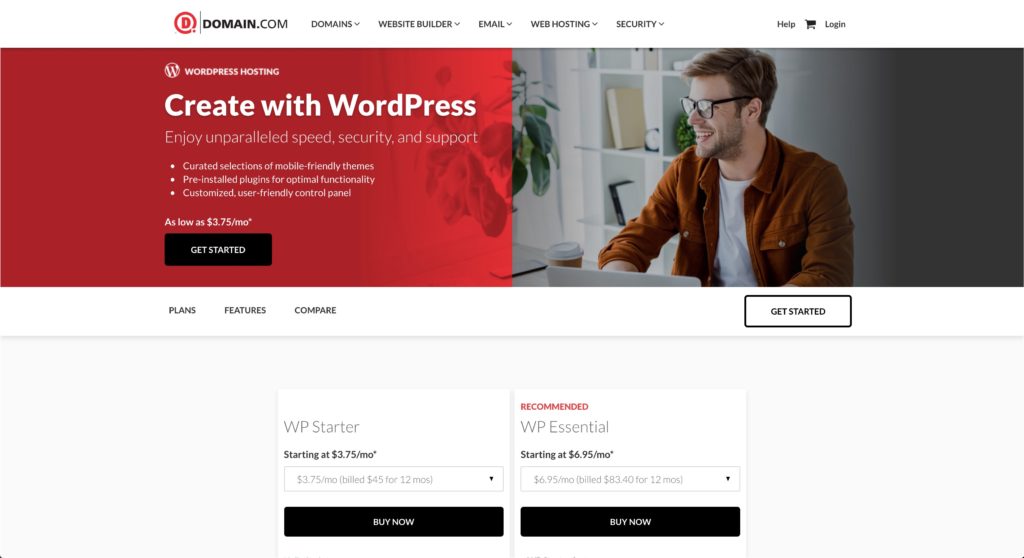
#14 – Namecheap – EasyWP plans start at $3.88 – $11.88 per month. Select plans include one WordPress website with up to 500k visitors per month, free CDN, and free SSL.

#15 – iPage – WordPress hosting starts at $3.75 – $6.95 per month. Select plans include automatic malware removal, and SiteLock security.
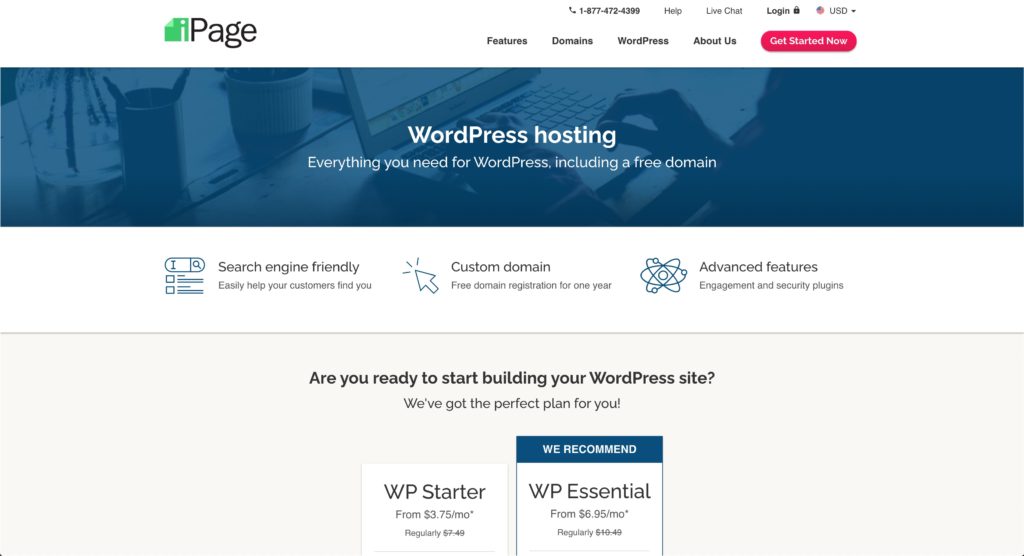
#16 – InMotion Hosting – WordPress hosting plans start at $4.99 – $10.99 per month. Select plans include up to three WordPress websites with up to 125k visitors, free SSL, unlimited emails, malware protection, DDoS protection, and automated backups.
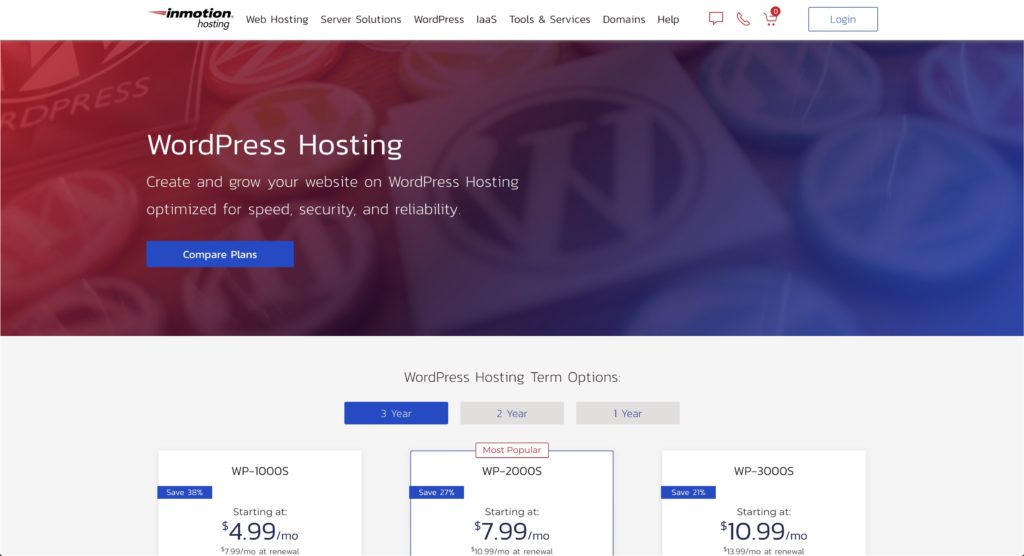
#17 – Flywheel – Managed WordPress hosting plans start at $15 – $290 per month. Select plans include up to 30 WordPress websites with up to 400k visitors per month, free SSL, free CDN, 30+ premium WordPress themes from StudioPress, nightly backups, and 24/7 support.
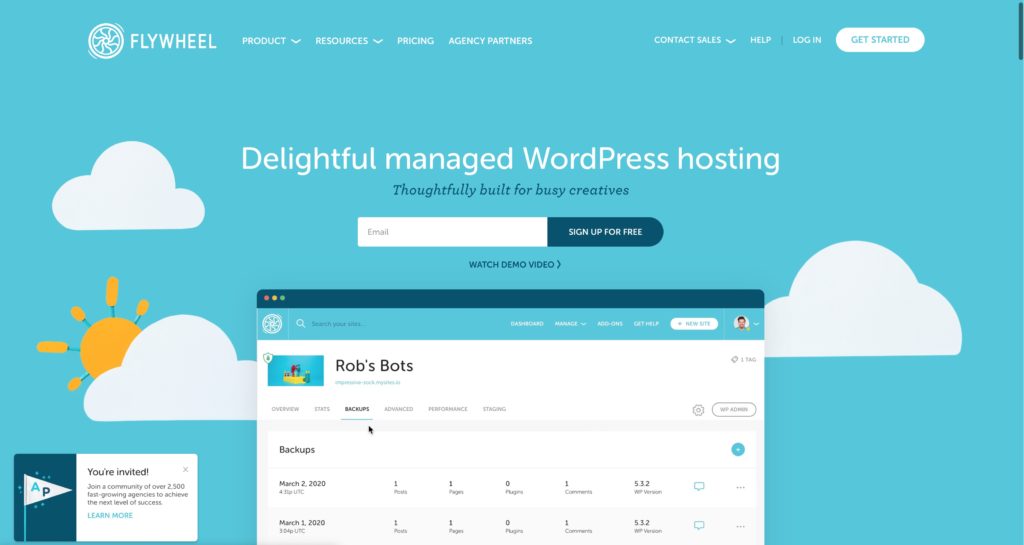
#18 – Media Temple – Managed WordPress hosting plans start at $10 – $60 per month. Select plans include up to 10 WordPress websites with 500k visitors per month, free SSL, easy site migration, security monitoring, and backup/restore options.
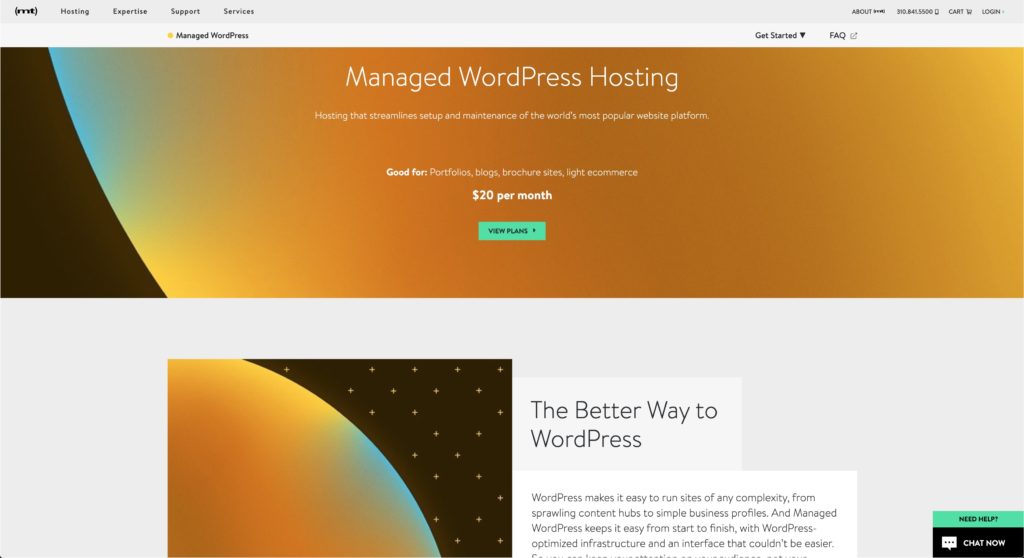
#19 – Pressable – Managed WordPress hosting plans start at $25 – $155 per month. Select plans include up to 20 WordPress websites with 400k visitors per month, free CDN, free SSL, and free migrations.
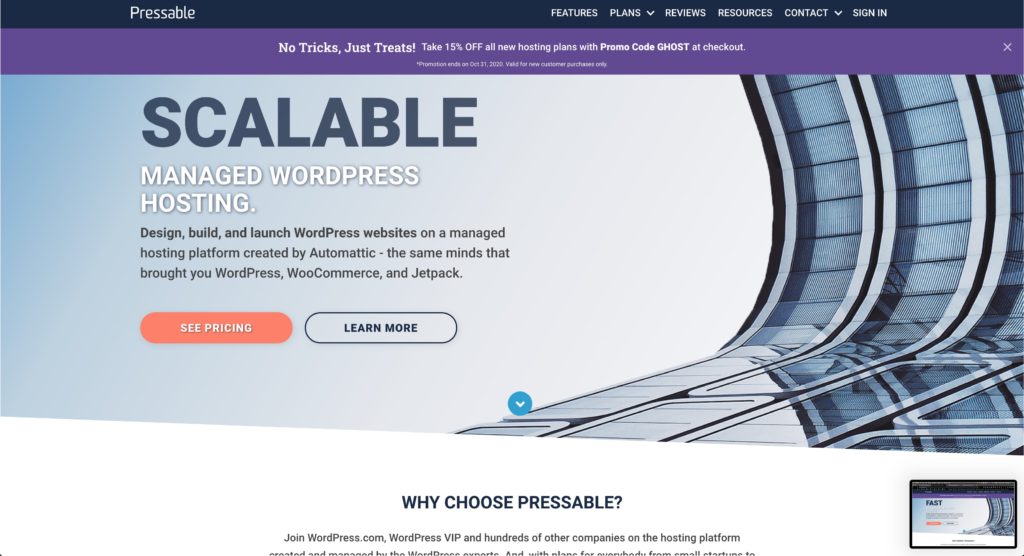
#20 – Kinsta – Managed WordPress hosting plans start at $30 – $200 per month. Select plans include 150+ WordPress websites and 3 million+ visitors, free SSL, free CDN, daily backups, and free migrations.
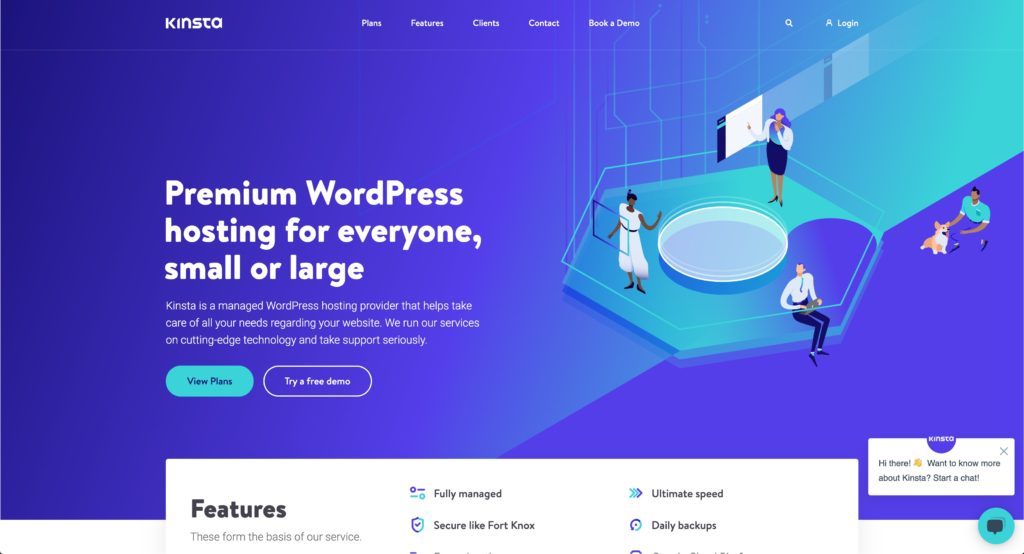
#21 – Pressidium – Plans start at $42 – $500 per month. Select plans include up to 50 WordPress websites with up to 1 million visitors per month, free CDN, free SSL, automated backups, and free migrations.

#22 – Cloudways – Choose your preferred cloud provider for managed WordPress hosting. Plans start at $10 – $745+ per month from DigitalOcean, Linode, Vultr, AWS, and Google. Select plans come with free SSL, add-on CDN, 24/7 security monitoring, and free migrations.
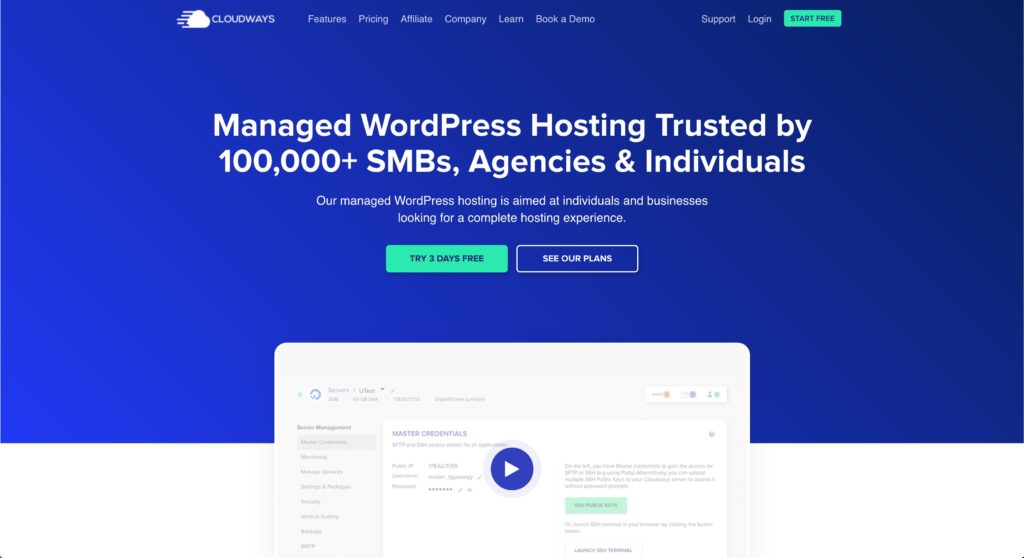
As you can see from the side-by-side features of each hosting provider, a more expensive hosting provider doesn’t really translate into more features or business value! A quality hosting provider should include free migration, faster support, more traffic for your business, and the ability for your website to load much faster in any location.
For the most part, you can’t go wrong with most managed WordPress hosting companies. I hope this helps you choose the best hosting for your website.
Alternatives to Managed WordPress Hosting
Not ready to move from your current web hosting service, but need the additional features that managed WordPress hosting solutions have to offer? Try Sucuri, a service that will secure websites on any hosting company. Plans start at $199 – $499 per year. Select plans include malware monitoring and removal, advanced DDoS mitigation, CDN, SSL, and firewall for one website.

Very informative post about low-cost web hosting it’s really helped me in the selection of the right web hosting service provider.